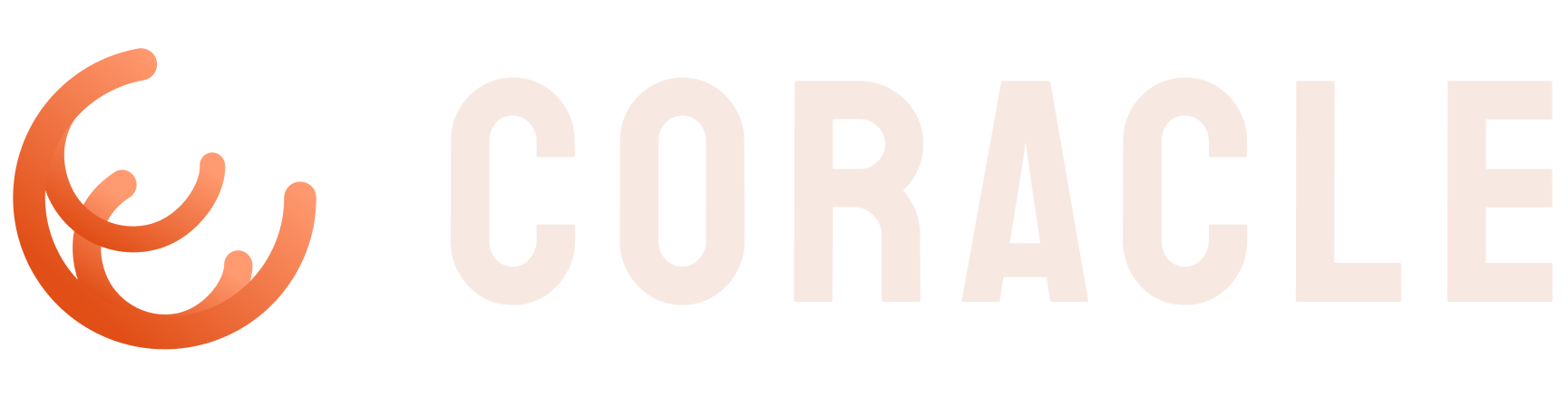freeborn | ἐλεύθερος | 8r0gwg
npub1ak5kewf6anwkrt0qc8ua907ljkn7wm83e2ycyrpcumjvaf2upszs8r0gwg
How far the mighty have fallen... There's a few of us Reformed folks who are keeping the hardcore side of Protestantism alive. 😉
H/T to @freeborn | ἐλεύθερος | 8r0gwg on Nostr in particular.
H/T to @freeborn | ἐλεύθερος | 8r0gwg on Nostr in particular.
Hide replies
humbled, honored. right back atcha. 🫡
...M.2 installation required a [spacer](dell.com/community/en/conversations/optiplex-desktops/optiplex-7050-sff-built-in-standoffpin/647f927bf4ccf8a8de43b3b1) -- so, it actually was _not_ properly seated.
Up and running with #StartOS ! #diy
Up and running with #StartOS ! #diy
#asknostr
Got a refurbished Dell 7050 OptiPlex micro and dropped an upgraded SSD (Samsung 990) in the M.2 slot (there's a SATA already; both are allowed)
BUT it's not being recognized in the BIOS or by the installation media (installing #start9)
- with both installed, install step only recognizes the SATA
- with SATA removed, install step presents no disks to install to
- tried every permutation of BIOS settings, even factory reset
...maybe a dumb question, but: do I need to format the SSD? (Do these not come pre-formatted?)
#zaps for working solutions!
Got a refurbished Dell 7050 OptiPlex micro and dropped an upgraded SSD (Samsung 990) in the M.2 slot (there's a SATA already; both are allowed)
BUT it's not being recognized in the BIOS or by the installation media (installing #start9)
- with both installed, install step only recognizes the SATA
- with SATA removed, install step presents no disks to install to
- tried every permutation of BIOS settings, even factory reset
...maybe a dumb question, but: do I need to format the SSD? (Do these not come pre-formatted?)
#zaps for working solutions!
#asknostr
Got a refurbished Dell 7050 OptiPlex micro and dropped an upgraded SSD (Samsung 990) in the M.2 slot (there's a SATA already; both are allowed)
BUT it's not being recognized in the BIOS or by the installation media (installing #start9)
- with both installed, install step only recognizes the SATA
- with SATA removed, install step presents no disks to install to
- tried every permutation of BIOS settings, even factory reset
...maybe a dumb question, but: do I need to format the SSD? (Do these not come pre-formatted?)
#zaps for working solutions!
Got a refurbished Dell 7050 OptiPlex micro and dropped an upgraded SSD (Samsung 990) in the M.2 slot (there's a SATA already; both are allowed)
BUT it's not being recognized in the BIOS or by the installation media (installing #start9)
- with both installed, install step only recognizes the SATA
- with SATA removed, install step presents no disks to install to
- tried every permutation of BIOS settings, even factory reset
...maybe a dumb question, but: do I need to format the SSD? (Do these not come pre-formatted?)
#zaps for working solutions!